Fijowave is from 2022 an AVAYA DevConnect Technology Partner.
This achievement enables Fijowave to offer AVAYA business partners advanced and tailored cyber secure remote asset management solutions so you can control, monitor and protect your critical assets.
Avaya business partners can now find us easily at the Avaya DevConnect Technology Partner marketplace website. Thanks to the efforts from Avaya and Fijowave engineering teams, we have enhanced Fijoport, a remote multi-asset management device compatible & tested solution for AVAYA range of products, as well as for third party products such as Firewalls, Switches, SBCs, Routers and other IP products.
Plug&Play Remote Asset Management for any Avaya Products
Fijoport can help you with AVAYA’s voice and data network infrastructure maintenance.
Control all your Avaya devices from one user-friendly platform.
A Solution that helps you to offer a better customer experience to all your users.
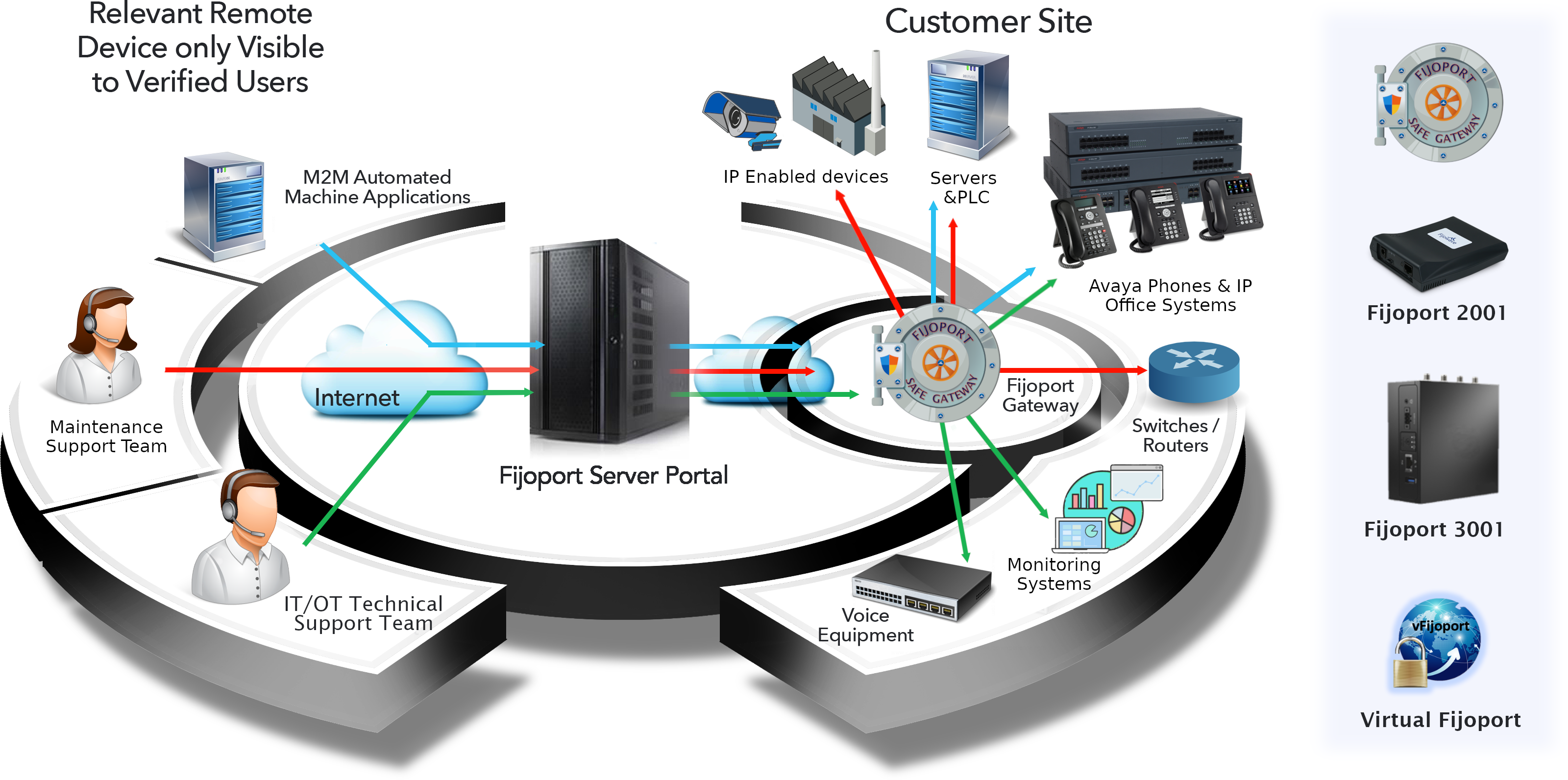
Avaya Maintenance Use Cases
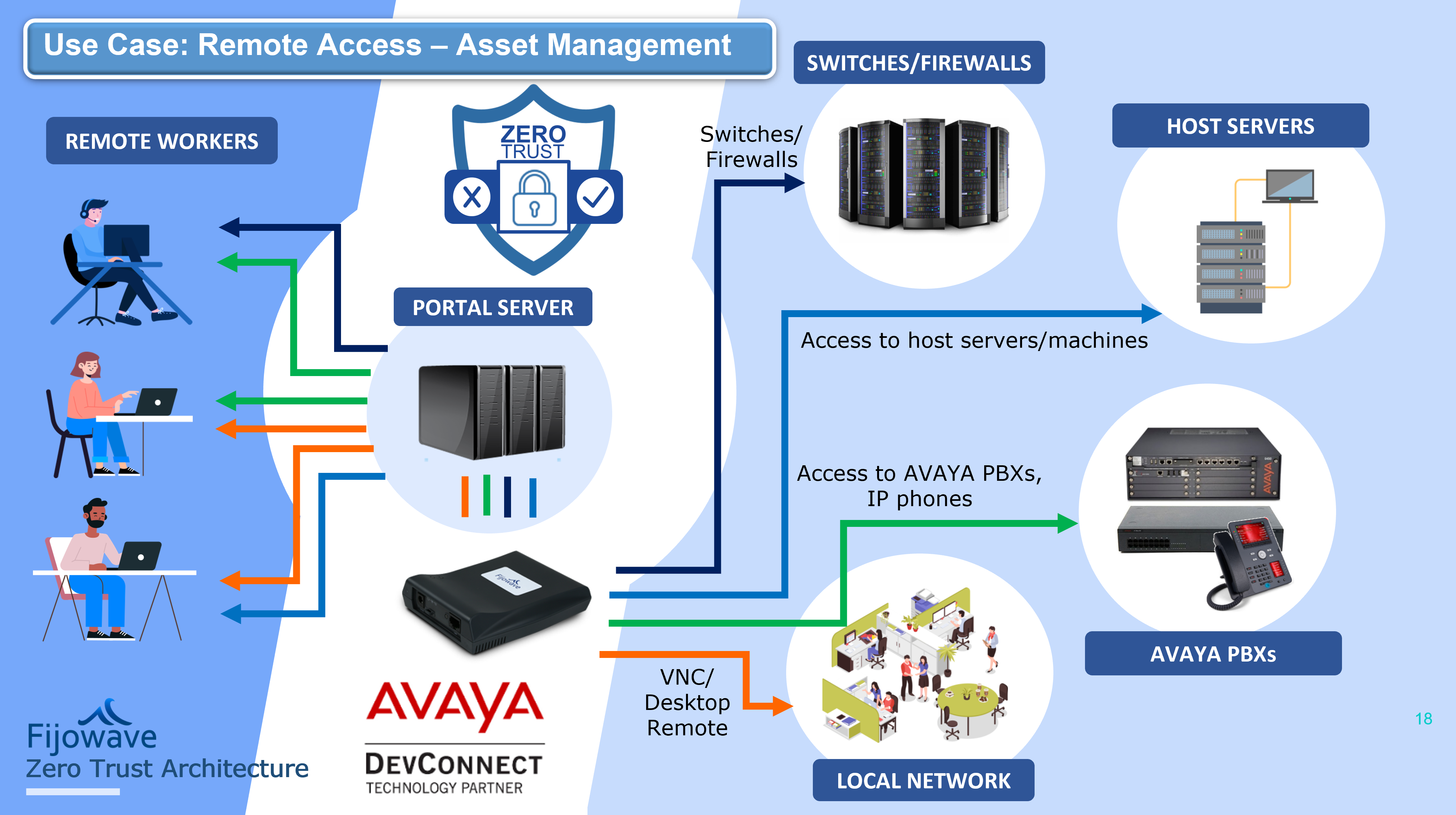
Remote Access
By deploying a Fijoport on site, channel partners can configure on demand secure out of band remote access to on premises voice equipment.
Voice equipment on site may incorporate many components including Avaya PBX devices (Aura, IPO Connect/500v2/SE), host servers, hypervisors, virtual machines, firewalls and telephones.
Fijoport Remote Access allows channel partners to provide fast and effective customer support without having to travel to site.
Centrally located support technicians can use their favourite Avaya management tools including Manager, System Status, Monitor, System Manager, Web Manager.
Faults may be diagnosed and fixed remotely. If a site visit is necessary, then the right technician can be sent to site with the right tools and replacement equipment to fix the job – avoiding a costly second trip.
Fijoport may be deployed as software or in a small low power hardware format.
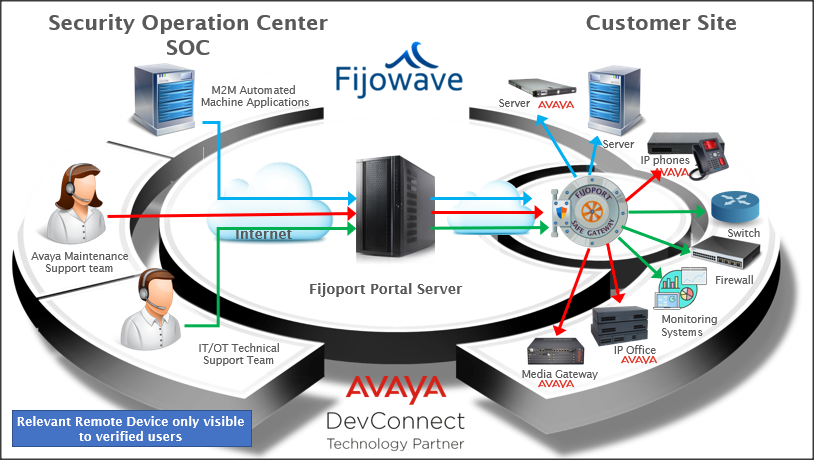
Advanced Monitoring and Security
By deploying a Fijoport on site, channel partners can configure automated retrieval of Avaya PBX status information from all of their customer sites to a central monitoring dashboard.
Alert events are highlighted on the dashboard allowing the creation of an efficient centralised customer support centre supporting tens of thousands of customers.
Inventories of customer site hardware and licenses are also available on the dashboard. This allows support technicians to quickly identify failing hardware and expired licenses.
Alert notifications may also be received by email and SMS
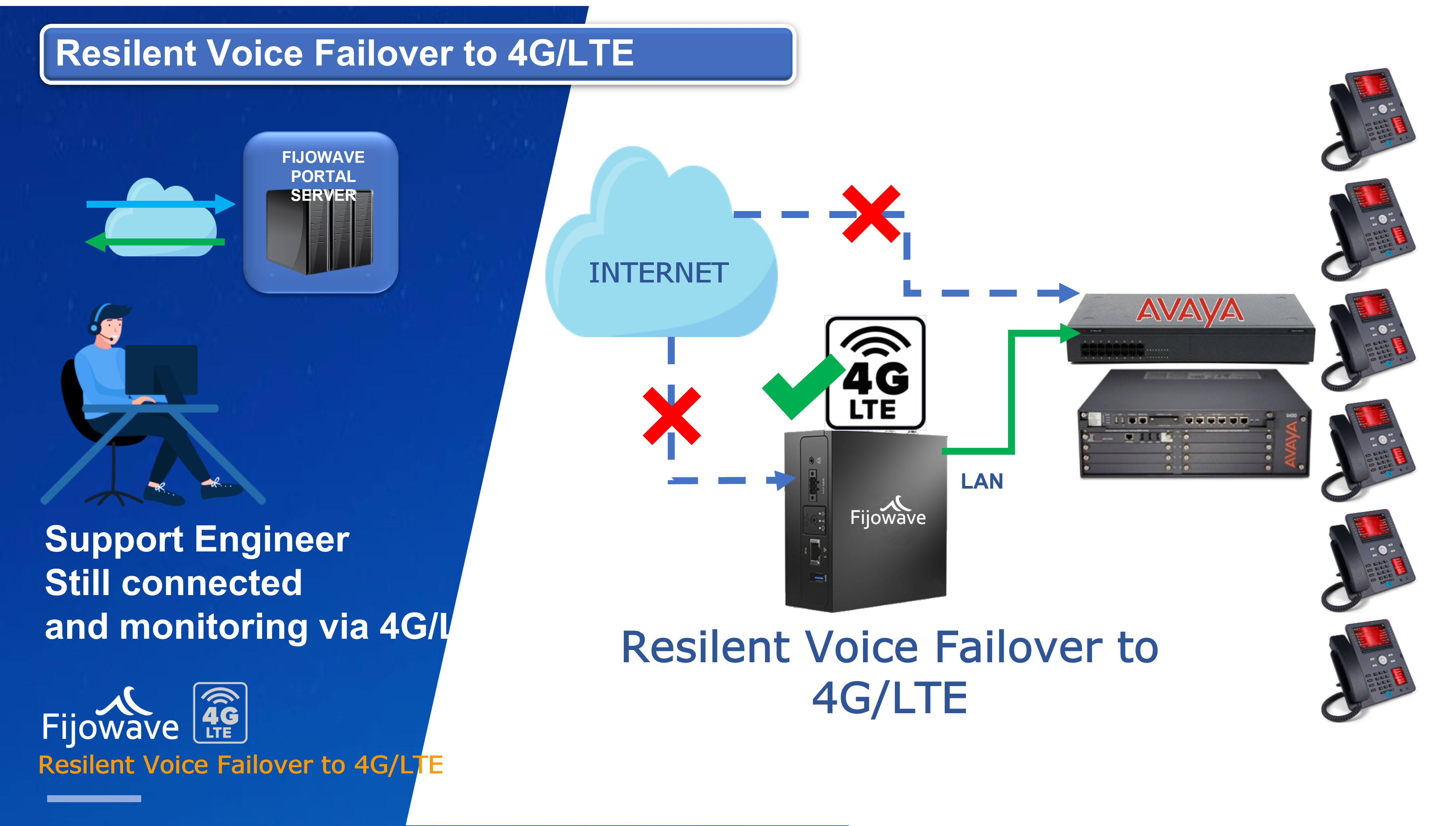
Resilient Voice failover to LTE
By deploying a Fijoport 3001, channel partners can configure all external voice calls to route through our resilient voice gateway device.
In the event of the customers primary internet connection going down, external voice calls will fail-over to the 4G network. When the fault is resolved, voice calls will seamlessly fail-back to the primary internet connection.
The Fijoport 3001 can also provide resilient Remote Access and Advanced Monitoring and Security services.
Secure NTP server
Channel partners can avoid lots of problems with unreliable NTP services by simply configuring their Avaya PBX to use the Fijoport as the NTP server. The Fijoport NTP server is always kept up to date through its secure connection with the centralised customer support centre.
Avaya Integration
Fijoport enables our customers to remotely access all their network 24/7 basis.
You can monitor, control, and update your Avaya’s voice and data infrastructures from a single, user-friendly dashboard.
FAQ
Can I use Fijoport solution to connect to different networks & devices?
You can monitor, control, and update your assets from a single, user-friendly dashboard, regardless of which network they belong to or where they are located.
Does Fijoport work with any software tool (e.g. Avaya IPO manager)?
Yes, it can. Fijoport is software agnostic, and once you are remotely connected to one device, it will be as same as if you were directly connected to that device and using it’s specific software. The dashboard provides the same user experience for all devices without the installation of any additional software on those devices.
What benefits does Fijoport provide that a regular VPN does not?
It does not require any special technical knowledge skills or IT professional to install it as would be the case for setting up a VPN, it is a plug&play solution.
Normal VPNs are usually left “open” as setting them up every time that they are needed, requires specialized staff resources (i.e. VPN/IT engineer). This is insecure for companies as hackers can enter through these “back doors”. With Fijoport, however, once the session is over, the remote connection (encrypted from both ends) is automatically closed, making it more secure against hacking.
Who can access remotely the equipment through Fijoport?
Only authorized users may access the Portal server, and all communications with remote sites, which are encrypted, are set up via this server. The network administrator can configure who has access to each device on the network.
Fijoport is designed with cyber secure ZTA (Zero trust architecture) to solve vulnerabilities when suppliers, internal operators and external users remotely access selected equipment (separation of concerns).
How does Fijoport maintain the privacy of the devices connected to my network from third parties?
Fijoport offers privacy for businesses. When you give a third party (e.g. maintenance supplier) access to a device(s), they will only be able to see that device(s), even if there are more devices connected to the same network.
Do cyber secure updates, upgrade automatically?
Yes. Fijoport’s robust, secure architecture allows automated cyber security updates to be deployed remotely.
To which countries do you offer technical service?
Fijowave provides technical support and ships orders to Europe, North America and South America. For more information or to learn how to purchase this solution, please email us at sales@fijowave.com

Fijowave’s Solution provides you with:
- Secure bi-directional encrypted connectivity between user and remote site.
- Support for maintenance and management of devices on a 24/7 without user intervention at remote site.
- Control and Management over all user access.
- Any access is limited to authorised personnel and all remote sessions are logged and auditable.
- Dashboard display of entire network of sites with alerting of fault conditions.
Why choose Fijoport?
![]()
Automated Backup
![]()
Advanced Monitoring & Security
![]()
Network Health Check
![]()
Proactive Remote Monitoring
![]()
Smart Alerting
![]()
Workflow Management
![]()
Latest Innovations
![]()
Fijowave’s Soft Client application
Talk to us today...
Get in touch with us to see how Fijowave can help your businesses communications.















